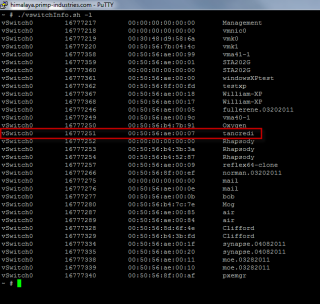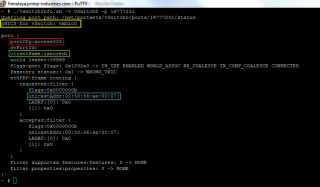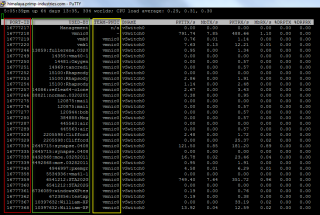However, you can still perform a lookup of all the MAC Addresses found on a particular ESX(i)/vCenter host by using the vSphere APIs. You can search for all virtual machines and dump out their associated MAC Addresses and correlate that back to a particular vSwitch. You can easily do this through a script such as using the vSphere SDK for Perl script: getvSwitchMacTable.pl which supports both stand vSwitch and distributed vSwitch or if you prefer a GUI, you can use the popular RVTools. I am sure there is most likely a PowerCLI solution to solving this problem as well.
The solution described above is the proper and most flexible way of solving this problem, but what if you really wanted to query the internal vSwitch and extract out the MAC Addresses that way? Well the answer is, you can so using vsish on ESXi (vsish is not available on ESX unless you have the VMware debugging RPM package installed).
Here are some of things you can view for a given vSwitch using vsish:
~ # vsish -e ls /net/portsets/vSwitch0
ports/
overlays/
uplinks/
type
mtu
unlink
link
destroy
properties
stats
The “ports” section is what we are interested in:
~ # vsish -e ls /net/portsets/vSwitch0/ports
16777217/
16777218/
16777219/
16777220/
16777358/
16777359/
When looking at a particular port, it provides quite a bit of information on what is connected and various metrics/statistics:
~ # vsish -e ls /net/portsets/vSwitch0/ports/16777220/
respool/
e1000/
vmxnet3/
pktSizes/
clusterSizes/
worlds/
coalesceDetailed/
ip
schedTeamUplink
teamUplink
blocked
injectIGMP
txCompCoalesce
txCoalesce
rxCoalesce
controlChain
notifyStats
inputStats
outputStats
vmxnet2clientStats
clientStats
gateway
setPassthru
status
stats
As you can see it is pretty tedious to go through each of the ports and it does not easily allow you to figure out what is exactly connected to the port until you view the “status” property.
I decided to write a tiny script that would allow a user to dump out all the MAC Addresses from the vSwitch(s) found on an ESX(i) host. Not only does it provide this mapping but also what is specifically using a given port whether it is mapped to internal interface or a particular virtual machine.
You can download the script vswitchInfo.sh which runs directly on ESXi’s TSM (Tech Support Mode). The script can be called with the “-l” option to provide a high level dump of all MAC Addresses. Once you have identified the particular vSwitch and port, then you can get further details by specifying “-v” for vSwitch name and “-p” for the port number as displayed from the previous execution.
Here is an example output of just listing all MAC Addresses from all vSwitch(s) in an ESXi host:
Here is an example of getting more details on a particular port on a vSwitch:
Here you can see the clientName which is either a VM or interface using the port. You will also notice there is a mapping to set of pNICS that are attached to the vSwitch and various other details that I will let you explore.
You might have noticed the vSwitch port-ids looks kind of familiar? If you did, they actually are, as they part of the “networking” section in esxtop/resxtop output.
Unfortunately with esxtop/resxtop, it does not display the associated MAC Addresses, but now you have a way to easily query for details on the internal ports of a vSwitch.
Note: The second solution falls under the “not supported” category as you might have guessed. – See more at: http://www.virtuallyghetto.com/2011/05/how-to-query-for-macs-on-internal.html#sthash.bRtLXYNO.dpuf
Source: http://www.virtuallyghetto.com/2011/05/how-to-query-for-macs-on-internal.html